


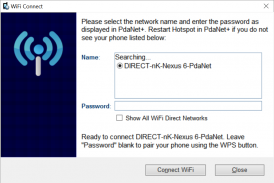


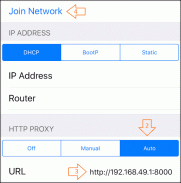
PdaNet+

Description of PdaNet+
PdaNet+ is an application designed for Android devices that allows users to share their mobile internet connection with other devices. Known for its versatility, PdaNet+ serves as a robust tool for those who need to access the internet on laptops or tablets without the need for a traditional Wi-Fi hotspot. The application facilitates this through various means, including USB tethering, Bluetooth tethering, and a unique WiFi Direct Hotspot feature.
The app provides a straightforward interface that enables users to connect their devices quickly and efficiently. With PdaNet+, users can share their mobile data connection with ease, making it an ideal solution for those who require internet access while on the go. By utilizing the USB tethering option, users can connect their Android device directly to a computer, allowing for a stable internet connection. This method is particularly beneficial for users who may not have access to Wi-Fi networks in certain locations.
Bluetooth tethering is another option offered by PdaNet+, allowing for a wireless connection to other devices. This feature enables users to connect to tablets or laptops without needing physical cables, making it a convenient choice for users seeking flexibility in their internet access. The Bluetooth tethering process is simple and can be set up in a matter of minutes, ensuring that users can quickly get back online.
One of the noteworthy features of PdaNet+ is its WiFi Direct Hotspot capability, which works on all Android phones running version 4.1 or later. This feature allows users to connect multiple devices to their phone’s internet connection using Wi-Fi without the need for a traditional hotspot. However, it is important to note that this feature requires either the installation of a client app on the receiving device or the setup of a proxy, depending on the device type. Users can activate this feature within PdaNet+ and follow detailed instructions provided in the app.
PdaNet+ also includes a free edition, which has a timed usage limit. Despite this restriction, the free version retains all the functionalities of the full version, making it accessible for users who may want to try the app before committing to the full experience. This flexibility allows potential users to determine whether PdaNet+ meets their needs without any upfront investment.
For those considering the app, it is essential to understand how it interacts with different data plans. Users with data plans that do not allow mobile hotspot features will find PdaNet+ particularly beneficial. In contrast, users with unlimited data plans that permit mobile hotspot usage may find limited advantages in using PdaNet+. However, the app is designed to work seamlessly regardless of the data plan type, making it a versatile choice for many users.
PdaNet+ also requires new location permissions due to changes in Android’s WiFi scan API call. This requirement reflects the ongoing adjustments in mobile operating systems and their impact on app functionalities. Users must be aware of these permissions when installing and using the app, ensuring that they can fully utilize its features without any interruptions.
The application also provides support for users who may encounter technical issues. Should a user's Windows computer fail to detect the hotspot during the pairing process, PdaNet+ offers troubleshooting steps. Restarting the hotspot on the phone and verifying the adapter's support for 5GHz are two suggested actions that can help resolve connectivity problems. This level of support enhances the user experience by providing solutions to common issues.
PdaNet+ has been around since the early days of smartphones, with over 30 million downloads highlighting its popularity and functionality. Users appreciate its ability to bypass traditional mobile hotspot limitations, making it a preferred choice for many who rely on sharing their mobile internet connections. With its range of features, including USB and Bluetooth tethering, as well as WiFi Direct Hotspot capabilities, PdaNet+ appeals to a wide audience.
As mobile technology continues to evolve, PdaNet+ remains a relevant tool for users seeking reliable internet access on various devices. Its straightforward setup process and multiple sharing options make it a practical choice for those who need to stay connected while away from traditional Wi-Fi networks. The app effectively combines functionality with ease of use, ensuring that users can navigate their connectivity needs without hassle.
For more information or to get started, users can visit http://pdanet.co/install.




























